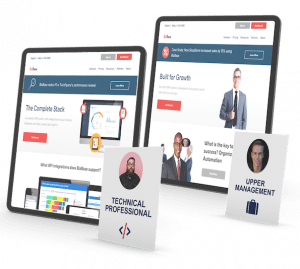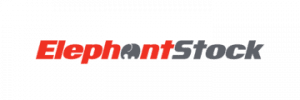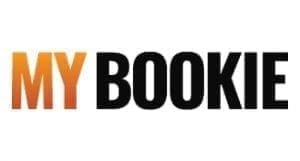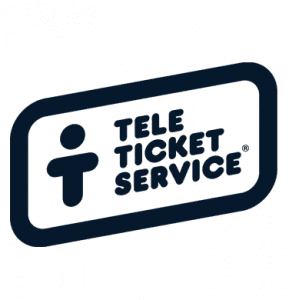Personalization for SaaS (Software as a Service) websites is a unique challenge, and many companies aren’t sure where to start. Yet there are a few tried-and-true SaaS personalization strategies that are relatively easy to implement, and are practically guaranteed to yield increased conversion.
While there’s almost always some variation based on the peculiarities of the individual service and it’s market niche, these generalized examples are a good guideline for SaaS personalization success.
SaaS homepage header personalization
Changing the homepage header based on lead/account type, industry, or other relevant variables is one of the most straightforward ways to personalize a SaaS website. This consists of changing the header image, text, and/or call to action, sometimes even the link the CTA goes to. Here are just a few examples of how homepage header personalization for SaaS can be done well:
- Show specific header content to each stage in the funnel, prompting them to move on to the next stage. Free trial users will be prompted to sign up, and basic account types will be prompted to upgrade.
- Show header images that are specific to certain target industries, if the industry of the visitor is known.
- Show text and calls to action that are specific to the visitor’s role in their company, with different messaging and CTAs for managers vs. IT vs. marketers, etc.

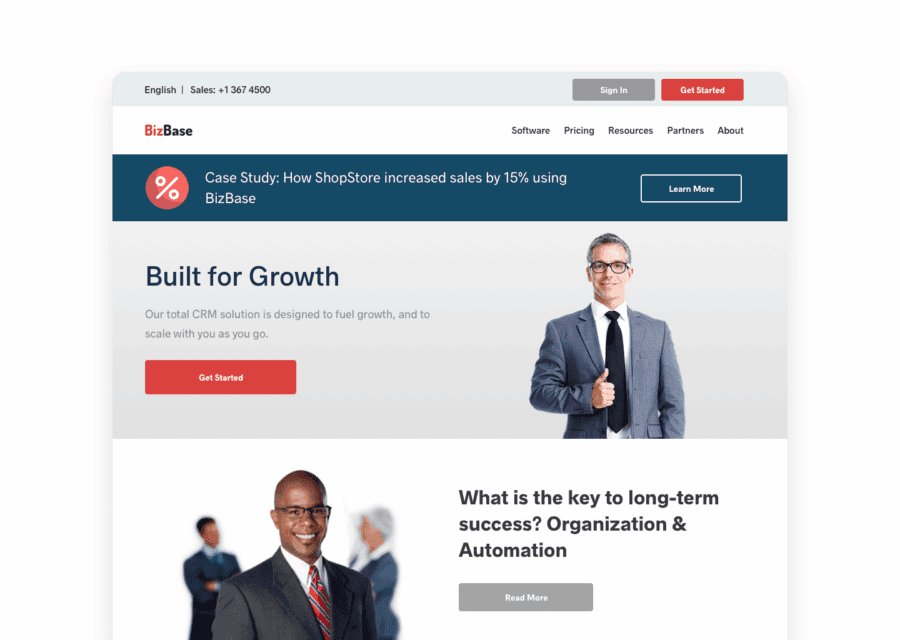
SaaS AI-based content recommendations
Most SaaS websites have invested in content marketing in the form of a blog or other content, but often don’t have the content feeds that are standard practice for websites whose entire focus is content. Having personalized content generated by algorithms around the website can make a big impact, but without a feed, can be difficult to implement…unless you’re using Personyze.
For instance, you can show recommendations based on the visitor’s industry, state in the funnel, whether or not they’ve signed up, the service model they’re using, the country they’re in, and many other variables that are often relevant to SaaS companies.
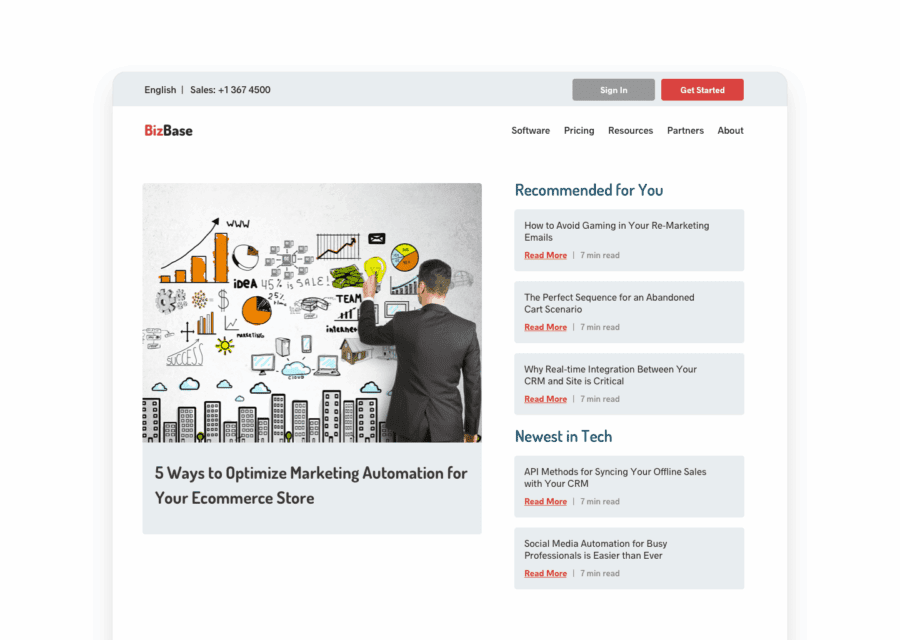
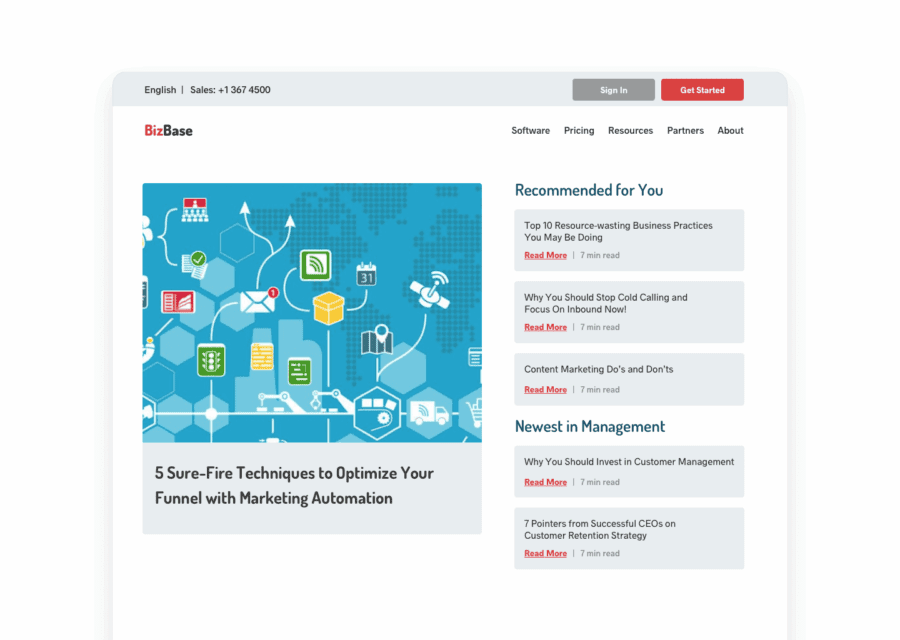
If leads on the site came from organic traffic and landed on a specific landing page to their interest, for instance, you can filter the blogs being shown on your main blog page to be oriented towards that interest, and related ones.
Here are a few more examples of content that can be personalized based on relevant variables:
- Content based on industry, such as white papers or case studies
- Content based on services they’ve signed up for, how to optimize their use
- Content based on individual lead variables, such as if they are a programmer
- Content based on time since signup, perhaps offering tutorials to new users
- Content recently added from their top interests
Another place where content personalization can come in for SaaS companies is in adding content recommendations to existing emails. If you have a newsletter, it can be entirely personalized, or you can also simply add a recommendation widget to any regular email communication you’re already sending, using the Personyze email embed code.
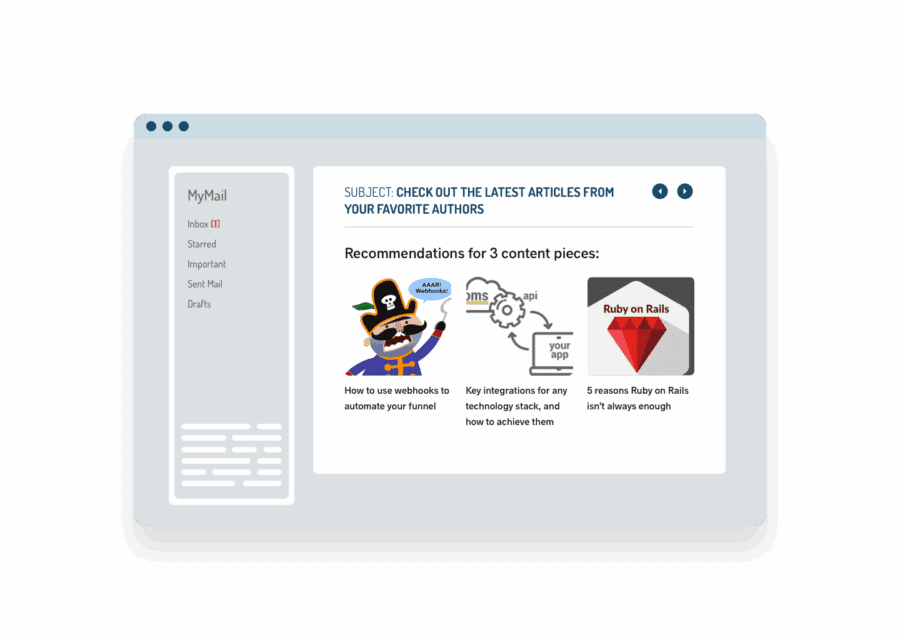
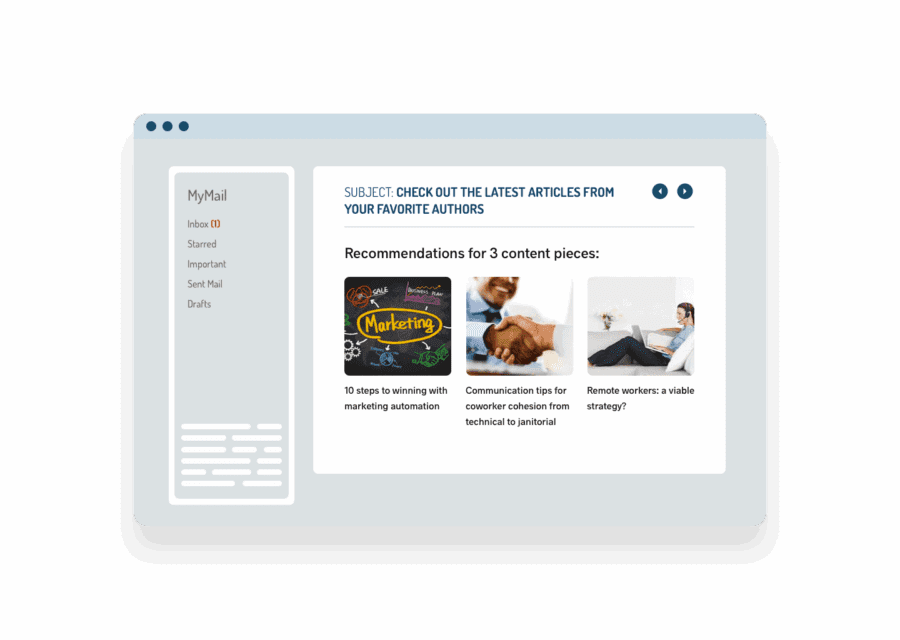
Custom Pricing
In many SaaS scenarios, you may want to show different aspects of your pricing to leads in different tiers or categories. For instance, if you know the company size of your leads, you may want to direct small companies into your online funnel, whereas you may want to direct large companies to contact you to discuss pricing, and make the online funnel invisible.
All of this can be easily accomplished with Personyze, assuming that the relevant variable about the visitor like company size is known. This data can come to Personyze from various sources, such as your own lead intel, ABM data vendors, or LinkedIn ad campaigns.
Landing page personalization
The unfortunate reality for many landing pages is high bounce rates; the lead is in early stage prospecting mode, comes and looks, and then immediately leaves. There are various ways to redirect this behavior pattern into a more engaging and converting experience, with Personyze tools.
- Show content recommendations toward the bottom of the page, so when they reach the point of being finished reading, they have something new to catch their interest.
- Use an exit popup, offering access to a white paper or case study specifically relevant to their industry or use case. This also collects their email, for further marketing.
- Personalize your existing client logos and testimonials based on their location, giving the impression that you specialize in their regional area.
Getting Started
Visitor data
Personyze provides many visitor attributes by default, such as any referral information passed along in the URL, cookies, their location (from IP), past behaviors, and variables that may be in hidden layers or reporting through Google Tag Manager, for instance.
Additionally, many SaaS sites will want to use CRM data from sources like Hubspot, and in some cases perhaps even third-party ABM data from a data provider like LeadFeeder, Albacross, ClearBit, or others. These types of data are relatively easy to integrate with Personyze.
Content data
The ideal situation for content data is to have a preexisting feed with the most essential elements for each piece of content, such as title, author, publication date, description (optional), image link (one or more), content page link, etc. Most websites will already have a feed like this in place, and it’s simply a matter of putting the feed link into Personyze.
In cases where no such feed exists, Personyze has the ability to create a feed using a crawler, which will also identify keywords to create interest categories. The crawler method will also update the feed when you add new content.
However, a feed with interests determined by your own team is always preferable.