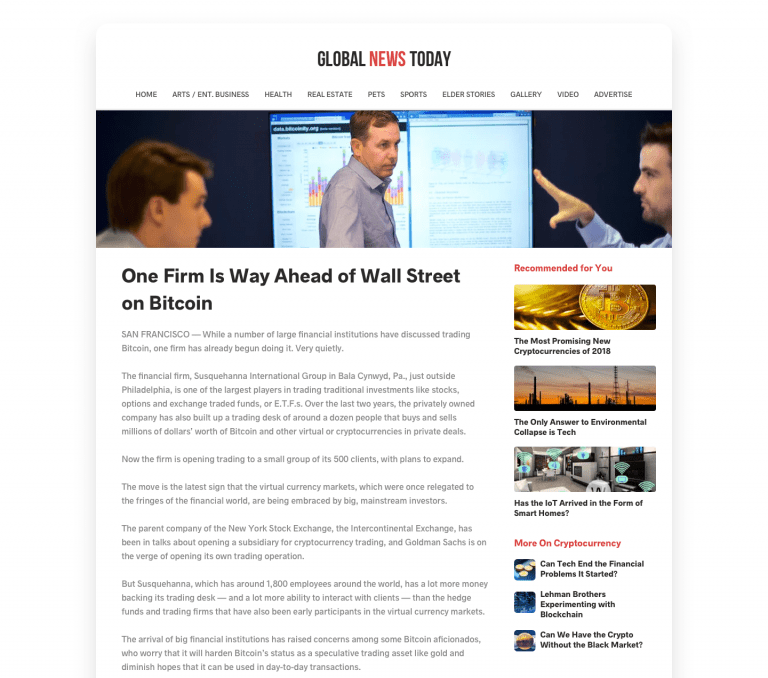Personalization for content websites, when executed properly, can drive massive increases in engagement, time on site, and return visitors, all of which equates to revenue.
In an age when every major news, video streaming, or other content website has high levels of personalization, implementing this strategy is essential for any competitor to keep up. It’s not a perk anymore, it’s expected.
Here are a few key personalization elements that every content website should have, and can be easily added to your website today with Personyze.
Homepage Header
Your header is the first thing that most of your visitors will see, so it’s always best to make it as relevant as it can possibly be.
Utilize the visitor’s interests derived from their previous browsing, referral, and other data points to show them what they seemed most interested in previously, which is usually the category or author they viewed, liked, or commented on the most.
Use the slider to see the content recommendations used on the home page for each visitor.
Homepage Content Recommendations
Homepage recommendations can vary depending on different factors, such as new versus returning visitors, but mostly they will be a combination of general and more personal recommendations.
For instance, some recommendations that are often ideal for the homepage are:
- Recommended for You — based on what was interacted with most by others like them
- Finish Reading — content that was viewed in the past, but scrolled less than 50%
- Recommended for You — content based on machine learning algorithms which find patterns in your website’s total content interactions
- Newest from Your Favorite Author(s) — items of content published since their last visit by the authors they’ve read the most
- Most Popular on the Site — A good option to show new visitors who haven’t yet shown their interest
Recommendations like these can have the visitor engaged from the moment they land.
Article Page Content Recommendations
The article page is your opportunity to keep your visitor reading, based on both what they’re reading now, and what they’ve read before. There are a variety of ways to do that with content recommendations. Here are a few:
- Those Who Read This Also Read — straightforward enough, this recommendation shows the most read articles by those who read the current or item of content
- Most Popular from This Author/Category — takes into account the most liked, commented, and read items from the author or category of the article the visitor is viewing
- Navigational Recommendations — more a display type than an algorithm type, this shows the previous and next recommended articles as “Back” and “Next” buttons
These recommendations ensure that no matter what the visitor is reading right now, there’s always something they want to read on the next horizon.

Email Content Recommendations
Content recommendations for emails are the next powerful step to maximizing your return visitors. This is how you remind your audiences that you’ve got what they want to read. The best part is, all you have to do is add Personyze’s recommendations embed code to your existing email templates.
Here are a few handy algorithms and display add-ons for email content recommendations:
- Latest from Your Favorite Authors — this is an update on the latest writing from the authors they’ve read the most, and feels more like a service than a marketing email
- Everyone’s Reading It — this shows them the most popular content from the last week from their favorite interests
- Social Proof Add-ons — for any email recommendation, you can add tags or display overlays that show how many have read the item in the past week, for instance
- Personalized Newsletter — This is an entire newsletter, but rather than being the same for everyone, it’s modular content constructed based on what is known about them
Personalization like this makes emails feel less like a marketing plee, and more like a useful service to let the reader know what’s going on that they actually care about.
Popups and Other Perks
While content recommendations are the bread and butter of content website personalization, there are also lots of other neat extras and add-ons to throw in as well. Here are a few examples:
- Exit Popups — when someone is trying to leave your site, you can offer to send them the latest updates on their favorite topic, if they provide their email in the popup form
- Social Proof — these add-ons can be shown on recommendations anywhere, or even on content on your category pages, showing how many are reading, and similar information
- Read Later List — Personyze can actually add a read later list to your website, and put the read later button right on your content recommendations, or anywhere else
- Favorites – if your website doesn’t already have it, Personyze can add a favoriting or liking function, which can then inform your recommendations
Conclusion
Content personalization doesn’t have to be hard. It’s a matter of adding a few recommendations and other features around your content site, and for the small effort it takes, can generate huge returns in improvements to your key metrics and revenue. Of course, A/B testing can be used to test your assumptions and validate strategies, and detailed performance statistics will help guide you on your way. One thing is for sure, a content site with personalization is light years ahead of any site without it.