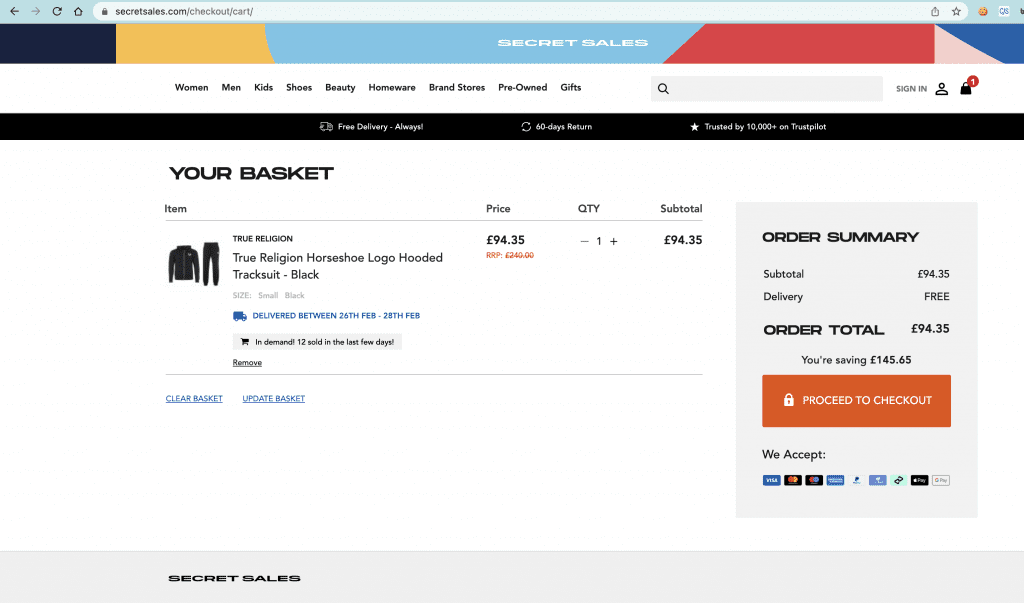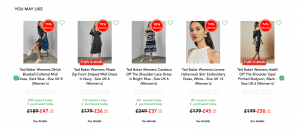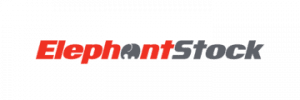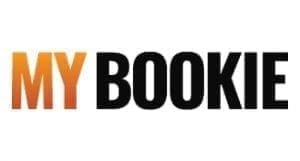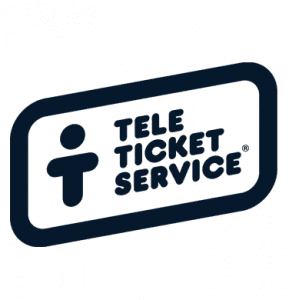Personyze recommendation widgets empower you to harness AI optimization at every digital touchpoint for maximum engagement. Our widgets can have any design and be displayed anywhere on your website, embedded in pages or as popups, and even in your emails or apps.
Personyze widget templates come in a variety of fully customizable styles, and you even have the option of adding your own HTML, including an exact copy of product displays that already exist on your website (or any HTML), which can then be edited and improved in the Personyze interface.
Some key features of Personyze recommendation widgets even add new functionality to your site beyond showing relevant content to the visitor, such as:
- Ratings – ratings data is stored in Personyze
- Favorites – visitors can add items to their favorites, which will be stored in Personyze
- Wishlist – visitors can add items to a wishlist stored in Personyze, which can then be its own widget
- Quick Add to Cart – Personyze can add items directly to their cart
Our system even supports multiple feeds with different languages, prices, or other variables that change between segments of users. These segments can be location-based, CRM-based, or even behavior-based. Show different widgets with different characteristics to different types of visitors on your website.
Widget Examples
Widgets that Personyze embeds into your pages can be horizontal, vertical, mosaic, and can be scrollable in all cases. They can also be shown as popups, including collapsible popups that appear as small tabs at the edge of the screen. All of these widget types can include additional data on each product, such as sale prices, social proof such as how many bought in the last 24 hours, scarcity messaging such as low in stock, ratings, and more.

Scrollable product/content recommendations allow visitors to gain maximum exposure to recommended products to ensure they remain engaged. Scrollable widgets give the impression that the perfect product might be just around the corner.
In some cases, you may want to show a plethora of options, without making the customer have to scroll. In this case, a mosaic product recommendation can be an excellent choice.
Collapsible popups are a great way to add extra recommendations to the page without creating clutter. These can appear on the side of the screen as a small tab, which expands only if the visitor clicks.
Recommendations shown as an exit popup can be a great way to use the visitor’s interest to prevent them from leaving the site, and offering to send their cart to their email is even better.
Equation-style algorithms are a great way to use product bundling to increase cart value, showing the customer items that were frequently purchased together in a “item + item” format that has gained popularity on large ecommerce sites.
Recommendation widgets can include special deals on each item or other selling points, shown as a sticker on the item image.
Social proof can also appear on items for regular category pages, such as on this fashion site. You can set them so that they only appear on items that are more popular, based on sales or views.
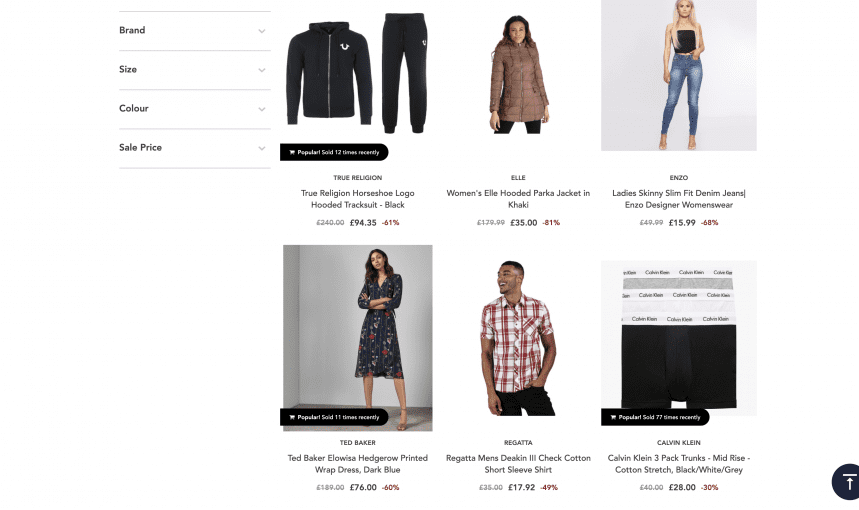
Social proof messaging can also appear on the cart page on the items that have been added to the cart, to encourage customers to complete their purchase. This can also be urgency messaging, such as when an item has few left in stock.