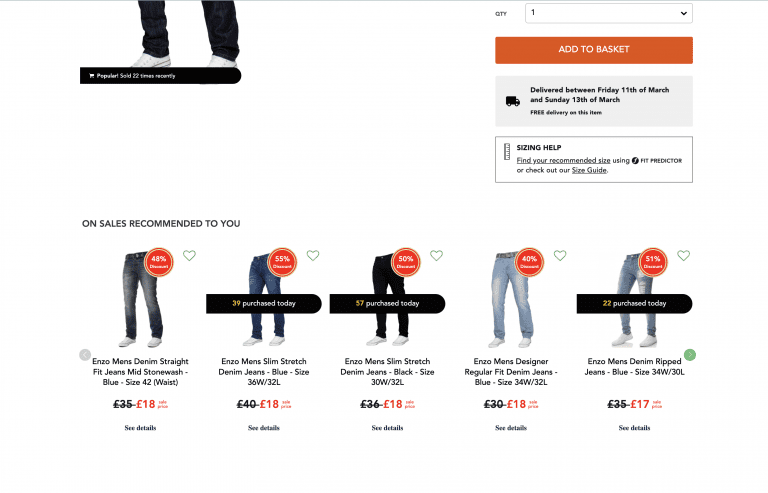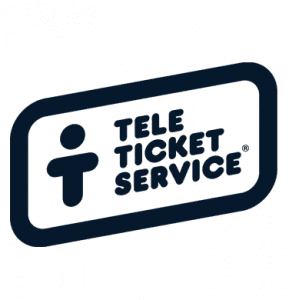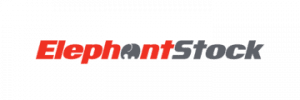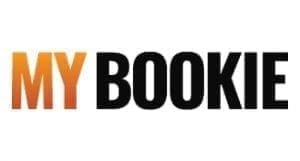Here are a few examples of the kinds of add-ons that you can use on your product recommendations with Personyze to cultivate engagement and increase conversion using social proof, scarcity messaging, and other add-ons.
Social proof
There are several types of social proof add-ons that can be used to spice up your recommendation widgets, and different ones might make sense in different contexts.
For instance, on the homepage, you might be showing a more machine-learning-based “Recommended for you” or “Popular from your favorite category” widget. In this context, it might make sense to show which items are “best sellers,” or sell in the top X%
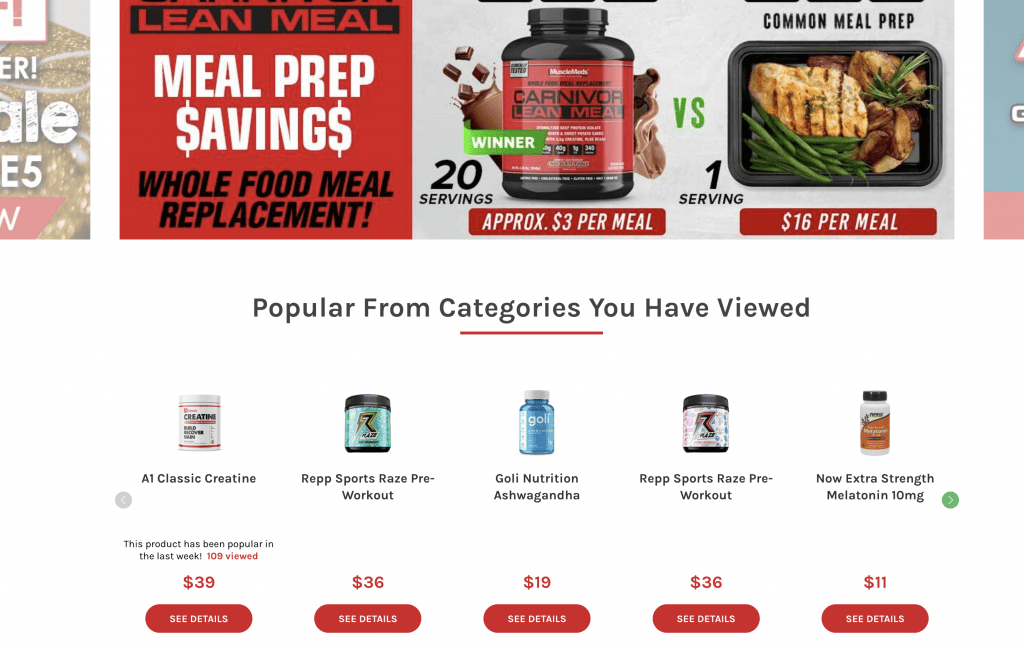
For items the customer has viewed more than one time in the past, you can show a popup with a recent purchase of this item for a person from their city.
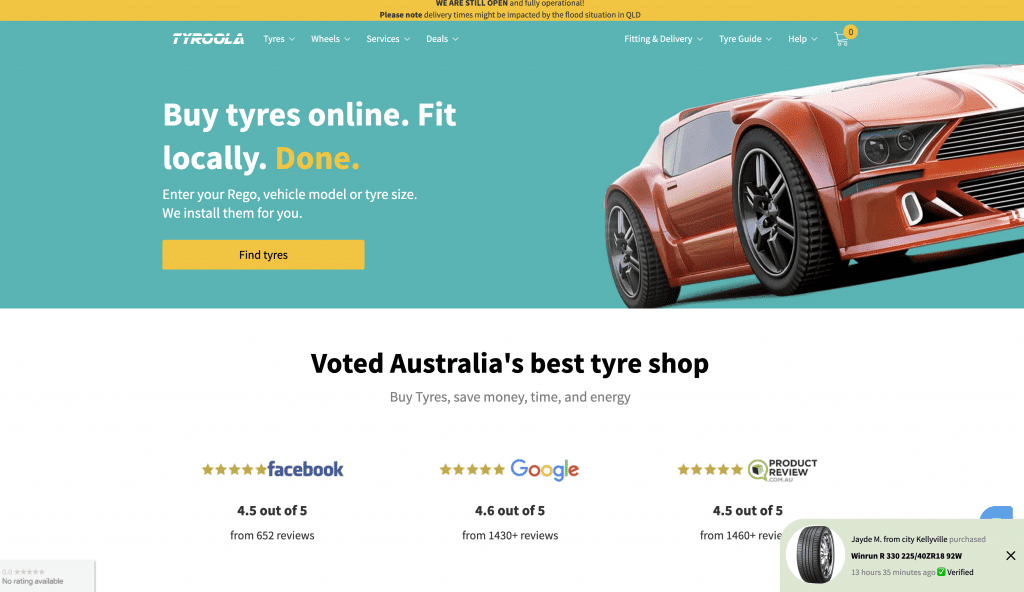
On the other hand, on a product page, you may be recommending item bundles that were frequently bought together with the item currently being viewed. Here, you might show how many times this particular bundle was purchased in the past week.
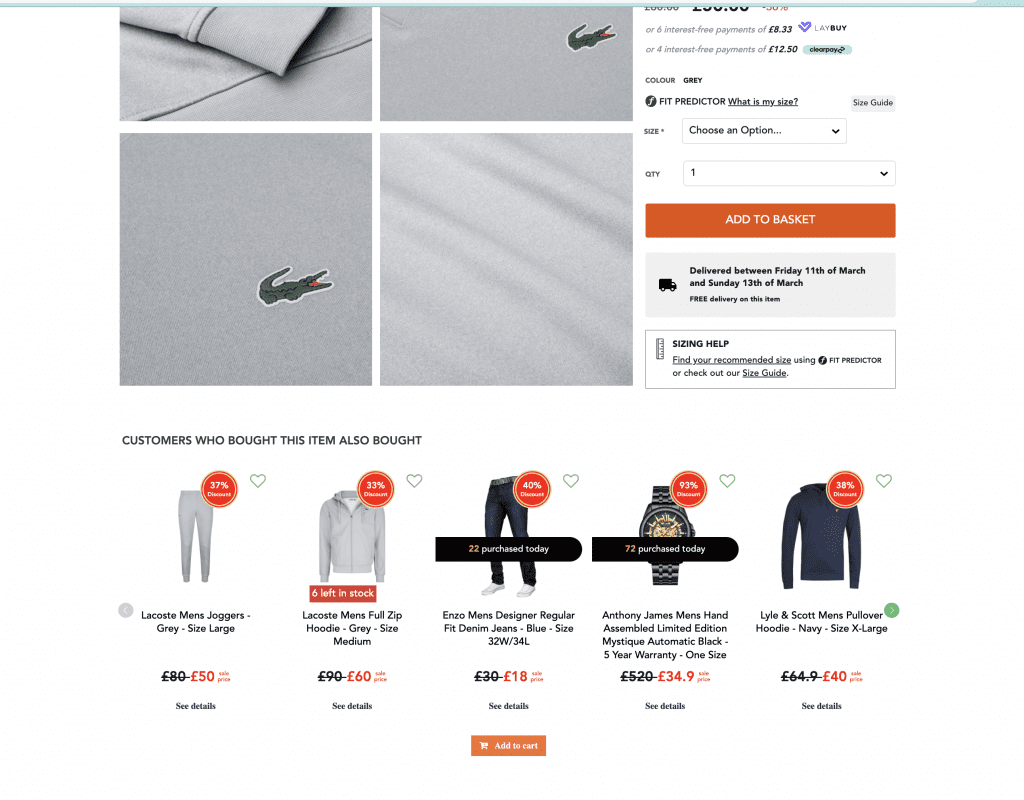
On the cart page, a visitor might be considering whether or not to remove items from their cart. To address this, you can show scarcity messaging indicating “only 5 left in stock, 3 sold in the past 24 hours.”
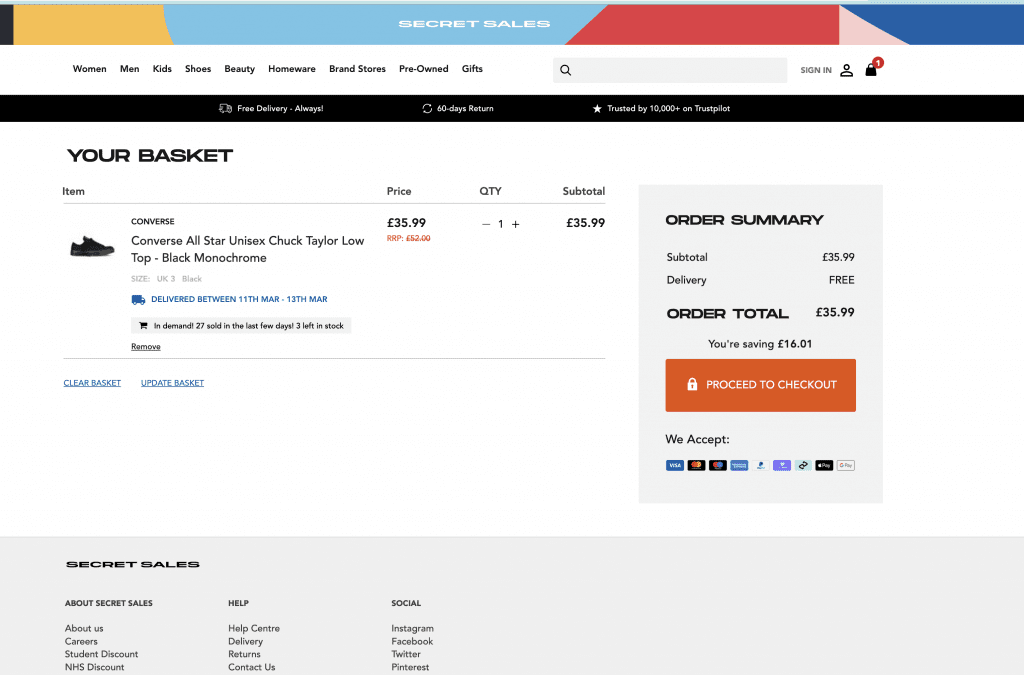
On Sale
Of course, it’s always a great idea to let your customer know that certain items are on sale, and even to indicate how long the sale will last.
With Personyze widget add-ons, you can display this information in the form of a badge that appears on the item image, only if the discount is over X%.

Low in Stock
This is a way of flagging certain items that have limited availability. This let’s customers know that these items are popular, and they’re likely to be interested in them. These are often shown as badges or ribbons on individual items in a widget.

New
Another strategy is to indicate which items are new, so that the customer knows which items will put them ahead of the curve, whether it’s fashion, computer parts, motor vehicles, or any other product where novelty and newness are significant factors.

Add to Favorites
This is a category of add-ons that actually adds a whole new functionality to your website, if you don’t already have a favoriting mechanism. Items the customer selects as favorites will be tracked by Personyze, and can be shown later as a recommendation slider widget, or in mosaic form on a favorites page, if you like.
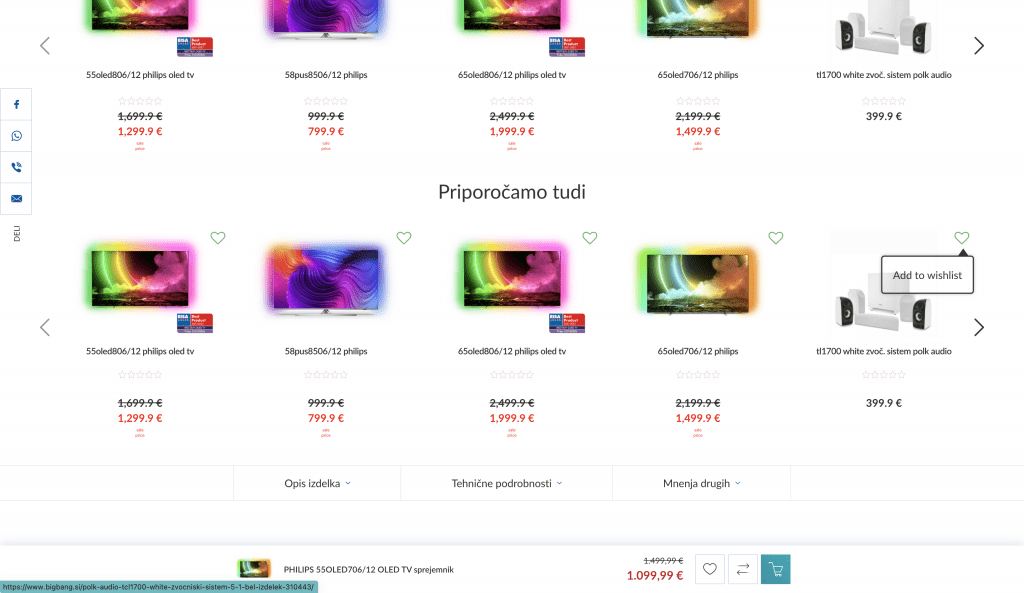
Ratings
Again, this can be an entirely new feature on your website, if you don’t already have it, or Personyze can add your existing ratings to the recommendation widget.
Multiple Images On Mouse Hover
One visually appealing feature is to add multiple images which show on mouse hover. This can be just one additional image, often a zoomed version of the main image, or it can also be several different product images, which automatically change based on a timer, so that each image shows for a couple of seconds, for instance, allowing the customer to see several images of the product without having to click and visit the product listing page.
Quick Add to Cart
The quick add to cart button is exactly what it sounds like, it allows the customer to add an item to their cart instantly, with one click. If they’re ready to add it, why make them visit the product listing page?
Localization
It’s possible in Personyze to alter which languages your widgets are showing, depending on user variables such as browser language, location, or CRM profile. This does require that you have the other language versions of the title, description, and prices in other currencies in your product feed.
Custom Brand Styling
If you want to show custom styling for certain brands, as long as those brand keywords are present in the product feed, Personyze can be set to apply different styling rules based on brand as a variable.
Top Arrows
It’s common practice to place scrolling arrows on a widget, but these can sometimes obscure the product images, or otherwise don’t match design expectations. In Personyze, you have the option of using scroll arrows at the top of the widget, to avoid these problems.